How to File Upload in Database using PHP
Follow below steps:
HTML Code:
file.php
<html> <head> <title>File Upload</title> <form method="post" enctype="multipart/form-data" action="upload.php"> <input class="tbl2" type="file" name="f"><span class="txt1">(Type : .jp/* /* eg, .jpg, .gif, .png)</span> <input class="butt2 bt" type="submit" value="save" name="save"> </form> </body> </html>
PHP Code:
upload.php
<?php
include('db.php');
if(!empty($_REQUEST['save']))
{
$st2=1;
$filename=$_FILES['f']['name'];
$filepath=$_FILES['f']['tmp_name'];
$ext=end(explode('.',$filename));
$query="show table status like 'product'";
$fullfilename=$id.".".$ext;
{
$query="insert into product(filename) values('$fullfilename')";
}
?>
db.php
<?php
mysql_connect('localhost', 'root', '');
mysql_select_db('database');
?>
Read full article
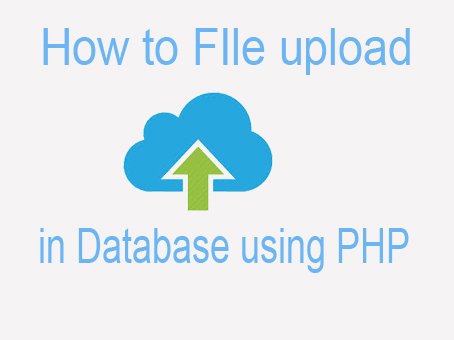

Comments
Post a Comment