How to Create Get Content and Attributes in jQuery
Get Content
- text()
- html()
- val()
Example:-
<html>
<head>
<title>Get Content</title>
<script src="https://ajax.googleapis.com/ajax/libs/jquery/3.3.1/jquery.min.js"></script>
<script>
$(document).ready(function(){
$("#btn1").click(function(){
alert("Text: " + $("#test").text());
});
$("#btn2").click(function(){
alert("HTML: " + $("#test").html());
});
});
</script>
</head>
<body>
<p id="test">In this paragraph having some<b>bolded</b> text.</p>
<button id="btn1">Show Text</button>
<button id="btn2">Show HTML</button>
</body>
</html>
Example 2:-
<html>
<head>
<title>Get Content</title>
<script src="https://ajax.googleapis.com/ajax/libs/jquery/3.3.1/jquery.min.js"></script>
<script>
$(document).ready(function(){
$("button").click(function(){
alert("Value: " + $("#test").val());
});
});
</script>
</head>
<body>
<p>Name: <input type="text" id="test" value="Hub of Tutorials"></p>
<button>Show Value</button>
</body>
</html>
Get Attributes – attr()
Example:-
<html>
<head>
<title>Get Attributes</title>
<script src="https://ajax.googleapis.com/ajax/libs/jquery/3.3.1/jquery.min.js"></script>
<script>
$(document).ready(function(){
$("button").click(function(){
alert($("#hub").attr("href"));
});
});
</script>
</head>
<body>
<p><a href="https://huboftutorials.com" id="hub">Hub of Tutorials</a></p>
<button>Show href Value</button>
</body>
</html>Read Full article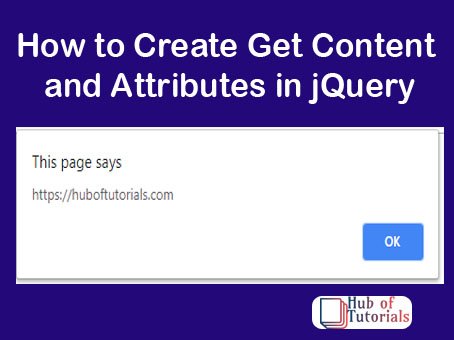

Comments
Post a Comment