How to Install Theme in WordPress
WordPress is used for design websites without coding. In this article, you will learn How to Install Theme in WordPress.
Steps to Install the theme:-
if you want free Theme from WordPress server
- Login into WordPress
- Goto left Menus select Appearance -> Themes
- Click on Add New Button
- Choose any theme which you want to install then click on Install Button.
- Now Press Activate Button.
If you have already Downloaded from third Party
- First login to WordPress.
- Click on Themes in the left menu of Appearance.
- Click on Add New Button
- Press the upload Theme Button.
- Browse your Zipped file Theme from your local computer.
- Now Click on Install Now Button.
- Now Activate Theme.
Download WordPress Theme
Read full article
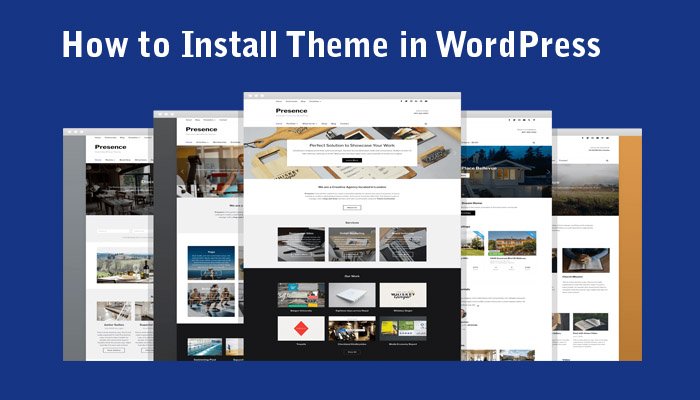

Comments
Post a Comment